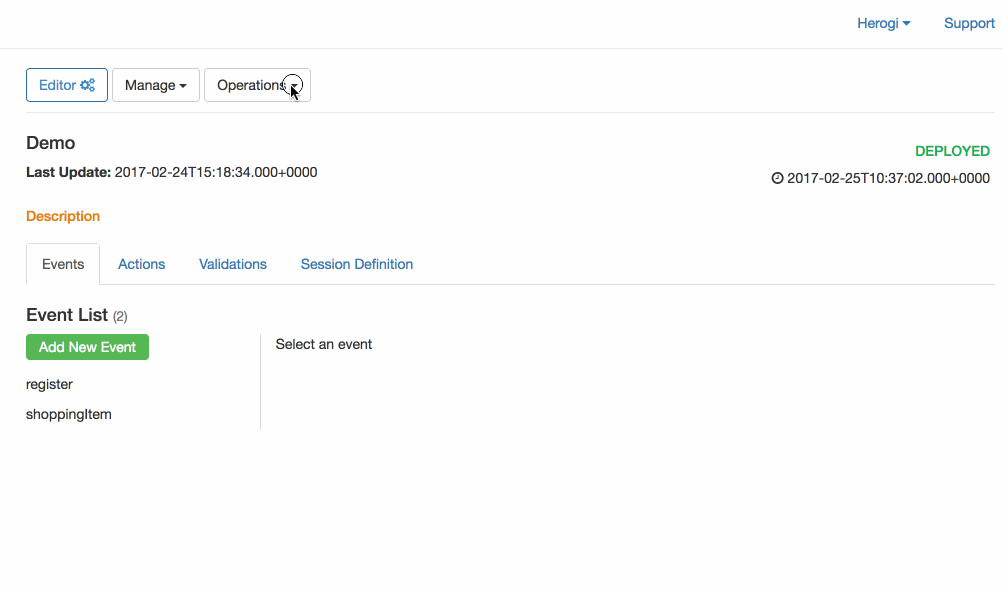Scenario Operations
Scenarios have status information which defines how they’ll act with incoming events.
Available Operations
Undeploy
Initially a scenario is in undeployed status. It means incoming events will not have any effect and there’s no data (session, aggregation) in scenario.
Tip: You can undeploy already deployed scenarios but keep in your mind undeploy is destructive operation and all states and scenario data will be deleted, scenario will be reset and stopped.
Deploy
If you want to activate your scenario, you should deploy it. Once scenario is deployed, now it can apply incoming events.
Tip: You can undeploy, redeploy or freeze deployed scenarios.
Redeploy
If you have already deployed scenario, you can redeploy it. Redeploy will keep session/aggregation data and also all states will be preserved. Redeploy will help you to apply scenario changes on the fly.
For example changing email body in an action, adding new events or states can be done by redeploying.
Freeze
If you want to pause a scenario, you can use freeze operation. Freeze will keep all data and states information but just not process incoming events.
Resume
Once you want to process events with paused scenario, you can resume it. It’ll start accepting events.
Check Scenario Status
Just go scenario detail page, you’ll see current status on the right side.
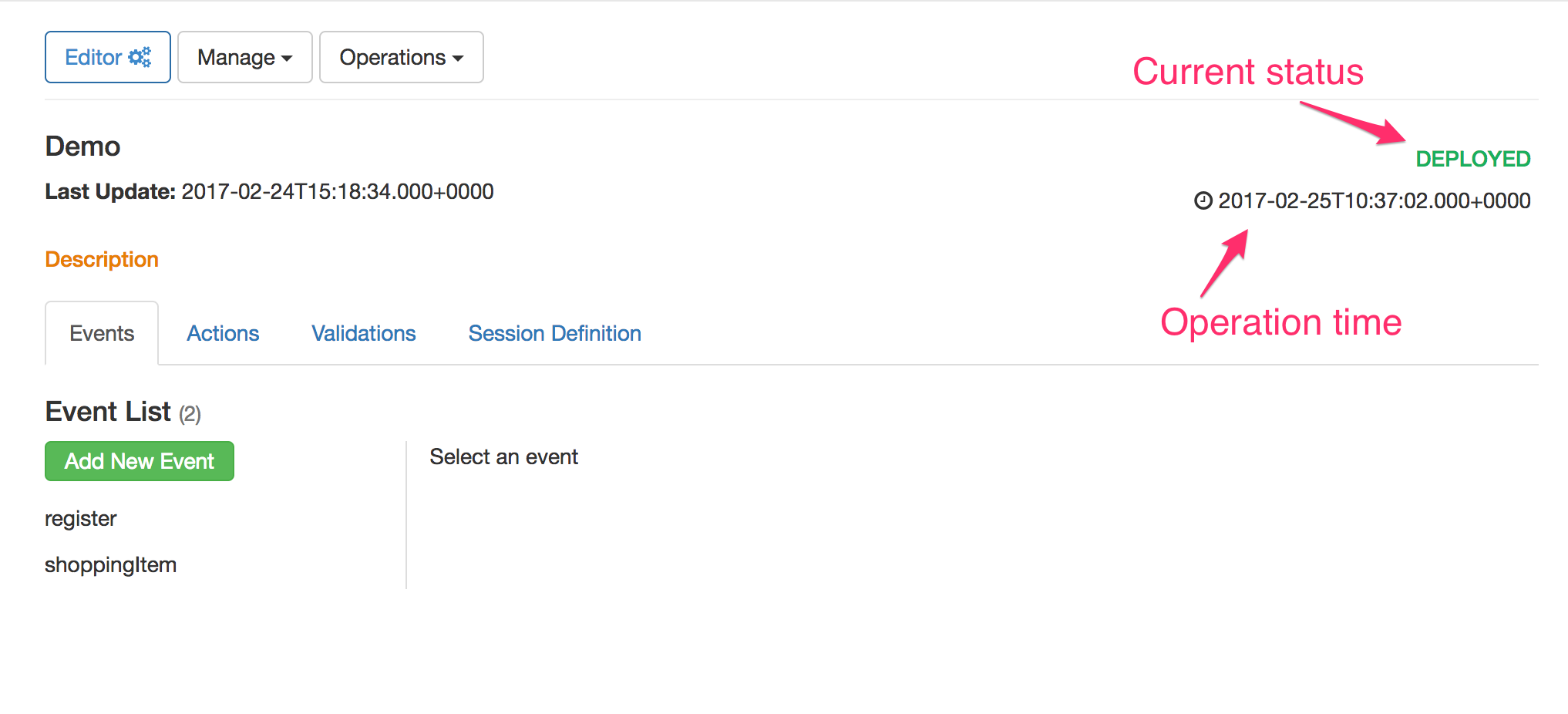
Applying Scenario Operations
Managing scenario status is really simple. Just go scenario page and select the scenario you want to manage then click operations button on top.